Having an interest in technology and the Internet, I decided to take a networking class. While in class one night, we broke into groups to discuss a case study. In this particular case study, the company would soon have an increase in users requiring wireless access to the internet at one of their facilities. To prepare, the company began to evaluate how to handle the rise in wireless users and what to do regarding their wireless access points (APs). They already had some, but they were concerned it wouldn’t be enough to handle the increase in users connecting to the network. Our assignment was to evaluate their situation and help the company avoid any future issues.
While discussing the case with my group, one of my peers suggested that the company should add more access points to accommodate the increase of wireless internet users. What do you think? The more users connecting the more access points you’ll need, right? Wrong.
The vicious cycle.
Although most people believe adding access points will make their wireless connection stronger, it can actually make the signal appear weaker. Hmm… How could that happen?
The signal from one access point can actually interfere with the signal from another access point if they are not positioned correctly and your device can have difficulty determining which access point to connect to. The result will cause your device to completely disconnect. So, in an area where devices can connect to multiple access points, yours may not be connected to any at all. This confusion between access points will slow down the internet speed on your device. Also, if your device is searching for a network to connect to it eats up a lot of battery life, causing your batteries to lose charge faster.
When this happens, most people are quick to blame the problem on either their devices or faulty access points. They often either spend more money on purchasing new hardware or end up installing additional access points. However, putting in more access points without evaluating your current system will make the problem even worse – the VICIOUS cycle.
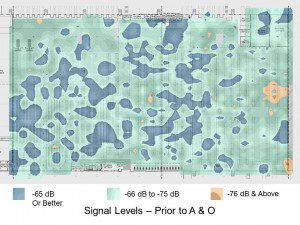
 When is it a wireless issue?
When is it a wireless issue?
lYou may be surprised! If you’re having issues with your devices, it may not be a problem with the device itself. How can you tell? Ask yourself and your employees some of the following questions:
- Do your scanning devices lock up or freeze when users are working with them?
- Do your mobile devices operate differently from location to location?
- Do you wish your handhelds operated faster?
- Are your batteries not lasting an entire shift?
- Does it take a long time to complete wireless transactions?
- Is it difficult to work in specific areas of the facility?
- Do wireless devices drop connection while being used or while roaming around the facility?
- Has productivity dropped while using wireless devices?
- Do your mobile devices need to be re-booted to get them to start working again?
- Are you changing batteries frequently?
If you answered yes to any of these questions, you may want to look into your wireless system before spending unnecessary funds on new or additional hardware. In fact, you may already have everything you need.
How do you fix it?
Rather than adding more access points which can potentially harm your wireless connectivity, access points can be placed strategically around a facility for an optimum connection. Often times you can use the ones you already have!
RMS Omega provides a wireless service called Analysis and Optimization, or A&O, to analyze and improve wireless connectivity throughout your facility. An A&O is performed to identify and correct poor coverage, dead zones or incorrectly installed hardware. Our wireless engineers conduct a physical walkthrough, using specialized equipment and analytical software to report wireless signal strength. After developing reports and heat maps, you get a clear idea of what changes need to be made.
If you’d like more information about our wireless services, contact us!
Tying it all together – What did our group decide to do?
And you’re probably wondering what our group’s final suggestion was – start off by adding in more wired desktop computers for internet access so not as many people will be connecting wirelessly. Just leave the access points alone!