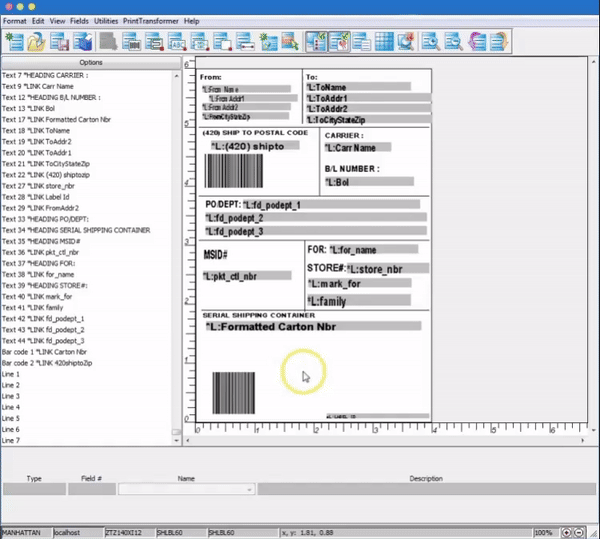Solve Label Design Errors with MarkMagic
MarkMagic™ is an easy, all-in-one software solution for printing barcode labels, forms, RFID tags, shipping documents, and more. MarkMagic label design software replaces other software packages with one cost-effective, integrated offering to help you add barcodes, forms, reports, and RFID technology without programming. See why thousands of customers worldwide rely on MarkMagic for seamless label and document creation.
Watch a Quick Introductory Video
MarkMagic Features: Printing Software for Labels, Forms, Shipping Documents, and More
The combination of a user-friendly interface with a powerful feature set makes MarkMagic an essential tool for any labeling application. More importantly, MarkMagic provides the tools to produce sophisticated, automated labels with no technical skills required. MarkMagic also runs on any platform including MS Windows, Mac OS, Linux, AIX, and runs natively on Power System IBM. 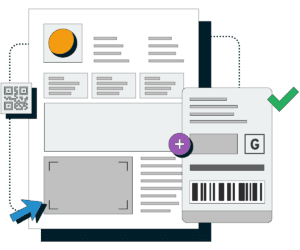
- Smarter Forms & Barcode Labels – Automate your document printing easily by using variable data and graphics. Easily add color logos, product drawings, or variable graphics.
- Scalable & Customizable Solution – Customize your license with MarkMagic Add-ons. These add-ons enable users to export labels and forms as PDFs, comply with RFID tag mandates, add 2D barcodes to documents, and more.
- Seamless EPR/WMS Integrations – MarkMagic is built into some of the most popular WMS packages including Manhattan Associates WMi, VAI S2k, Oracle, and Infor CloudSuite WMS. To get started, all you need is a license key.
- Large Template Library – Unsure where to start with your labels? MarkMagic’s template library provides ready-made labels that can be customized quickly and easily for your specific deployment.
JMagic: MarkMagic Intuitive Design Studio
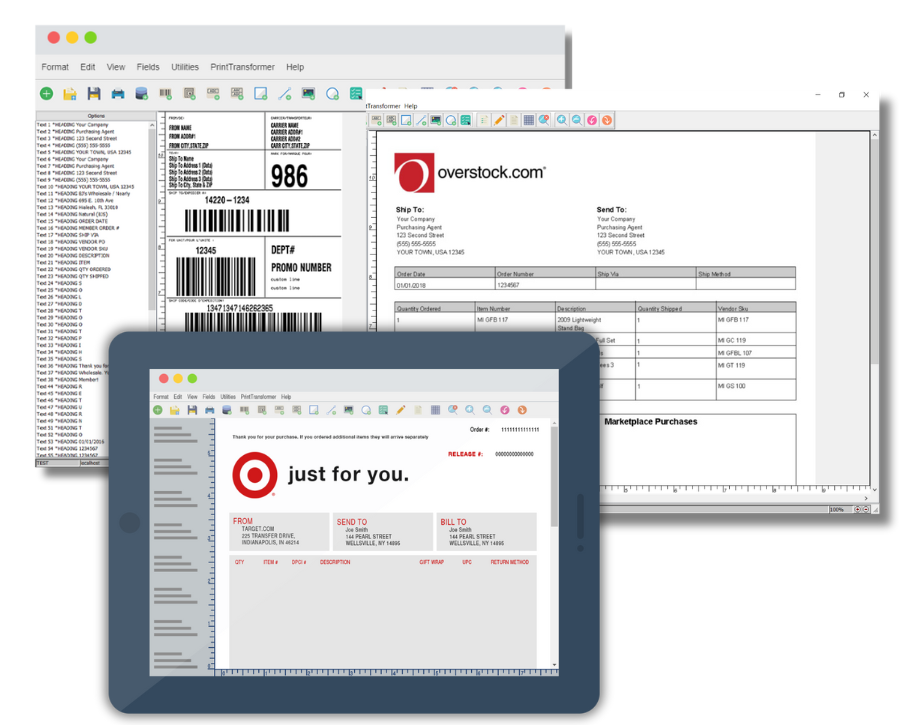
Use MarkMagic’s intuitive JMagic label and forms designer to create or modify your formats. JMagic is built into MarkMagic, with simple drag & drop formatting which allows users to add color logos or product drawings, define variable graphics, automatically create sequential labels, and more.
- Easy-To-Use Design Tools – Effortlessly add barcodes, QR codes, RFID tag, and forms printing functions in a fraction of the time required for other solutions.
- No Code Knowledge Required – No programming or coding is needed. Just create the document with the JMagic interface just as you want to see it. JMagic is perfect for creating shipping labels, packing slips, receipts and more.
- Quick Editing Capabilities – JMagic’s tree structure and quick edit box view alongside the WYSIWYG canvas that lets you modify field parameters.
Value-Added Addons
Add more to your license with one of the supported add-ons. The add-ons are available on any of the MarkMagic platforms and make the platform perform better according to your specific needs.
- PrintTransformer – adds dynamic formatting to MarkMagic. Define conditional behavior at the field level. Text, Bar Code, Line, Box, Graphic, Text Block and even RFID field attributes can print conditionally based on variable data or job attributes.
- PrintMonitor – watches output queues for spool files and watches physical files for added records. Files that meet user-defined criteria can be automatically printed.
- FormWeaver – merge forms and label forms such as combining a bill of lading form with a shipping label in the lower left-hand corner.
- RFID Quick Comply – Generate RFID tags on demand and handle exceptions. Manage multiple RFID standards without slowing down. Quick Comply provides a bridge for easy transition from existing barcode label formats.
- 2D Laser Barcode – print 2D barcodes such as QR codes, USPS MaxiCodes, and DataMatrix 2D barcodes on standard laser printers.
- MarkMagic PDF/Fax/Email Option – create, fax, and e-mail PDF files that look just like your original MarkMagic forms or labels.