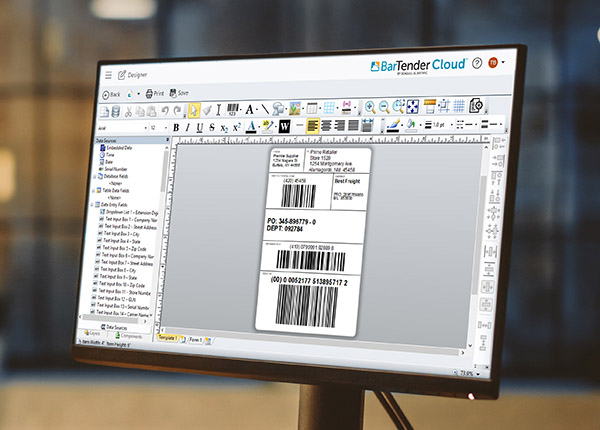BarTender Label, RFID, Card Printing & Barcode Software 
BarTender barcode software is the world’s leading design and print software for labels, barcodes, cards and RFID tags. Running stand-alone or integrated with just about any other program, BarTender is the perfect solution for almost any on-demand printing or marking application, including: label printing, print and apply, direct marking on parts and packaging, encoding smart cards, sign production, and much more. Powerful companion applications even manage system security, network print functions, document publishing, print job logging, and more. With four editions delivering a remarkable range of features, there’s a BarTender to satisfy every need and budget.
BarTender is available in several editions that address a wide range of features and user requirements.
BarTender Quick Reference Guide