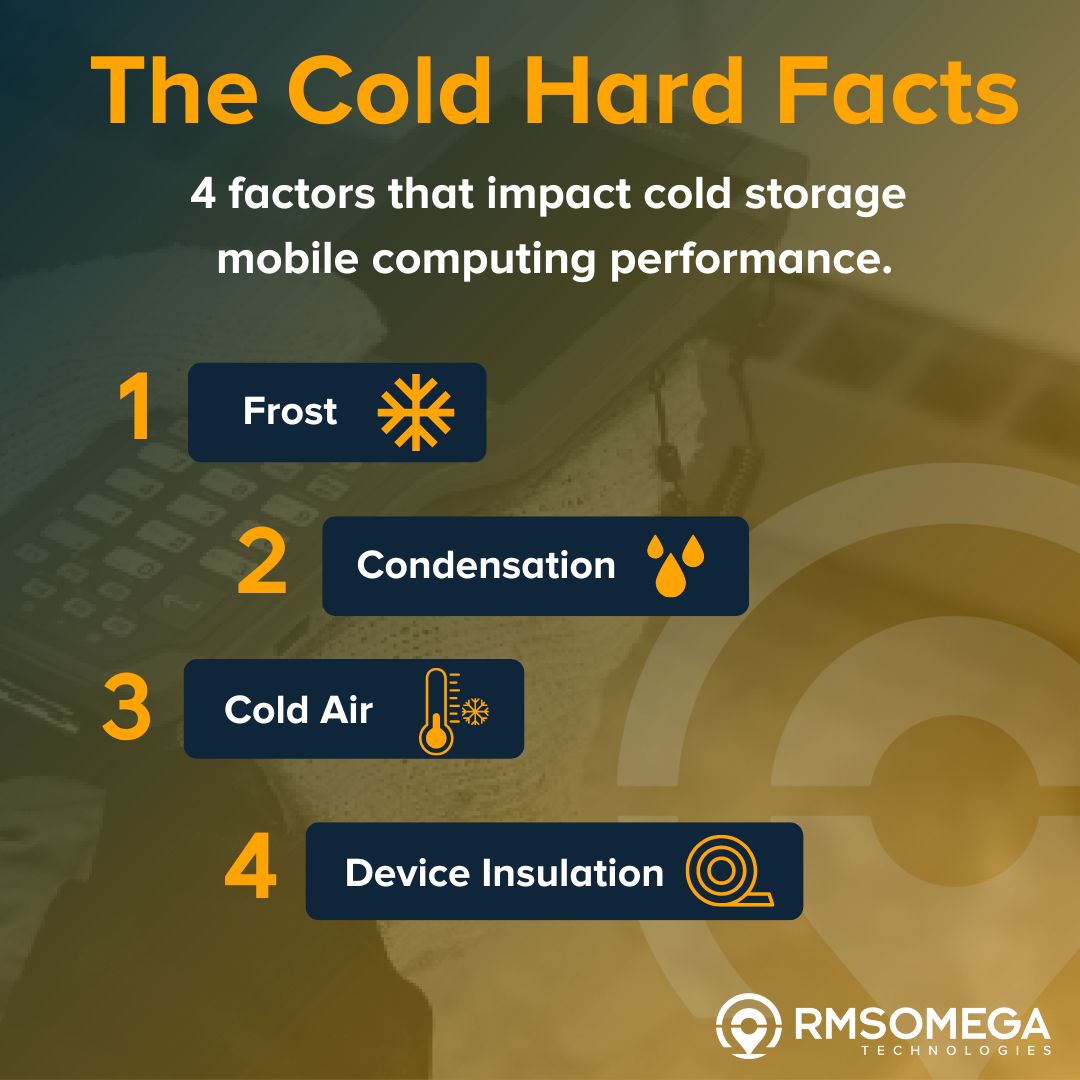Keep Working Without Freezing Up
Cold storage, refrigeration units, and freezer units often create challenges for ordinary wireless computers. The changes in temperature from freezer to loading dock can create condensation which causes computer screens to fog up, keyboards to seize up, and internal parts to corrode. Make sure you’re using the right devices for cold storage scanning.
Download – The Cold Hard Facts About Using Mobile Computers in Cold Storage
Companies no longer have to compromise on functionality and information access because of the environment. Devices that are built for cold storage scanning can withstand the cold temperature as well as the transition from cold to warm locations. Cold air, frost, and condensation all create challenges when it comes to cold storage scanning equipment.
Cold Air: 
- Batteries can’t release energy when temperatures drop below certain levels which will result in reliability and productivity problems that threaten on-time performance and reduce overall efficiency.
- Radio waves travel differently through cold, damp air than they do in warmer, drier conditions so users may experience less range throughput.
Frost:
- Frost obscures LCD screens so users can’t see prompts or verify entered data which affects productivity and accuracy.
- Barcode readers and image capture devices will not function if frost covers their optical ports. Employees will then have to resort to manual data entry which reduces productivity and increases errors.
- Frost can cause keys to stick if the device is improperly constructed or insufficiently sealed which increases the rate of errors.
Condensation:
- Condensation causes the same issues as frost by making screens and scanners unusable.
- Condensation can also occur inside the screen or scan window, making it difficult to clear away. This can cause internal components to corrode, short-circuit, and fail, making the device unusable until it’s repaired or replaced.
Cold Storage Scanning Devices
Since all scanning devices are created differently, you have to make sure you’re using devices that are able to withstand cold temperatures. When searching for devices to use in cold storage scanning, look for devices with special features:
- Internal heater
- Heated display
- Housing formulated to resist cracking and breaking when dropped in cold temperatures
- Screw-in connectors to provide a seal against moisture
- IP65 rating
- High-grade lithium ion formulated battery for cold conditions
- Coated internal components